Power Automate, formerly known as Microsoft Flow, is a cloud-based service that allows users to create automated workflows between different applications and services. It is now a fundamental part of the Office 365 suite. Power Automate provides a user-friendly interface for designing workflows, and it supports a wide range of connectors that allow users to integrate with various services, such as SharePoint, OneDrive, Dynamics 365, Salesforce, and more. It has many use cases across different industries and departments. Here are some of the most common Power automate use cases:
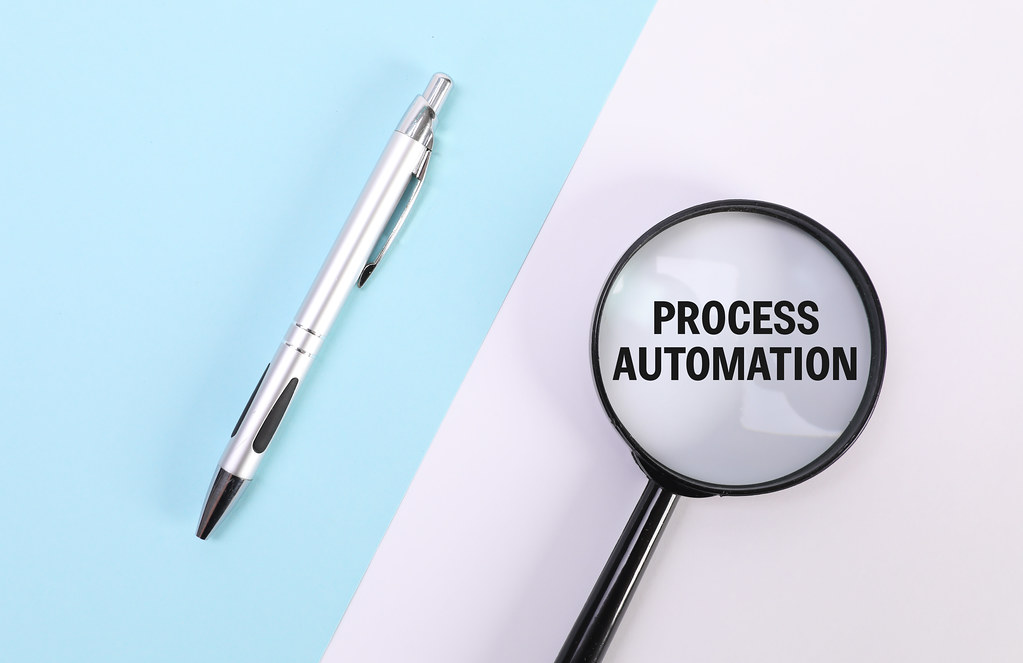
-
Workflow automation
Power Automate can automate repetitive tasks and processes, such as sending emails, creating and updating files, and processing data. -
Data integration
It can connect data from different sources and automate the transfer of data between applications and services. -
Approval processes
It can create approval workflows that require specific actions or approvals before proceeding to the next step in a process. -
Notifications
Power Automate can send notifications to users when certain conditions are met or when specific events occur. -
Data collection
It can collect data from different sources and consolidate it into a single location, such as a spreadsheet or database.
Now, let’s explore some of the benefits of using Power Automate:
-
Increased productivity
Power Automate can automate time-consuming tasks, freeing up employees to focus on higher-value tasks. -
Improved efficiency
It can streamline workflows, reducing the time and effort required to complete tasks. -
Enhanced collaboration
It can integrate with different applications and services, allowing employees to work together more effectively. -
Reduced errors
Power Automate can eliminate manual data entry and other human errors that can occur in manual processes. -
Scalability
Power Automate can handle a high volume of tasks and processes, making it a scalable solution for organizations of all sizes. -
Cost savings
It can reduce the need for manual labor and improve operational efficiency, leading to cost savings for organizations.
In conclusion, Power Automate is a powerful tool that can automate workflows, integrate data, and improve productivity and efficiency. With its wide range of connectors and easy-to-use interface, Power Automate is a valuable asset for organizations looking to streamline their operations and reduce costs.