Microsoft 365 tutorial starts here! If you’re ready to unlock productivity, embrace AI-powered tools, and streamline collaboration, you’re in the right place. Microsoft 365 is not just Office-it’s a complete transformation of how businesses operate in the modern digital era.
📌 What is Microsoft 365?
Microsoft 365 tutorial begins by understanding the foundation. Microsoft 365 is a cloud-powered productivity platform that integrates familiar Office apps like Word, Excel, PowerPoint, and Outlook with intelligent security, device management, and powerful online services.
🔹 Key Features of Microsoft 365
- Web & mobile versions of Office apps
- Email & calendaring via Outlook and Exchange
- File sharing through OneDrive & SharePoint
- Team communication using Microsoft Teams
- AI-powered assistance with Microsoft 365 Copilot
- Security & compliance via Microsoft Defender and Purview
- Device management with Microsoft Intune
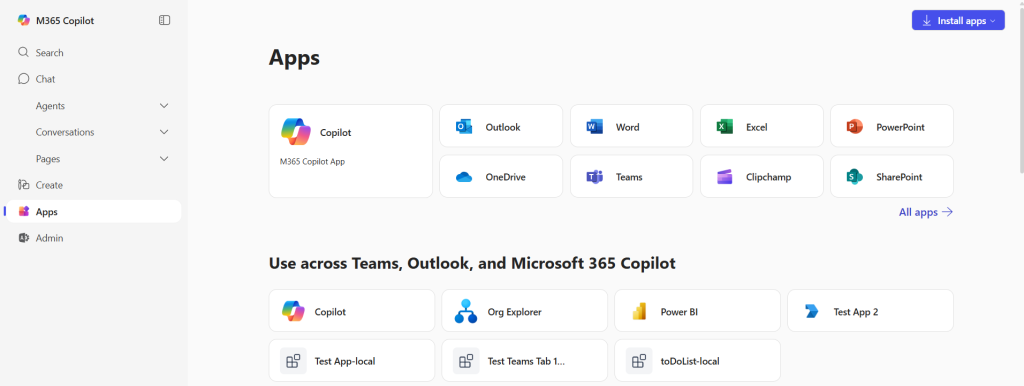
Note: Features depend on your subscription plan.
💻 Seamless Experience Across Devices
Microsoft 365 lets users continue their work on any device-desktop, tablet, or mobile. Once signed in, recent files and apps are synced through the cloud, enabling real-time collaboration.
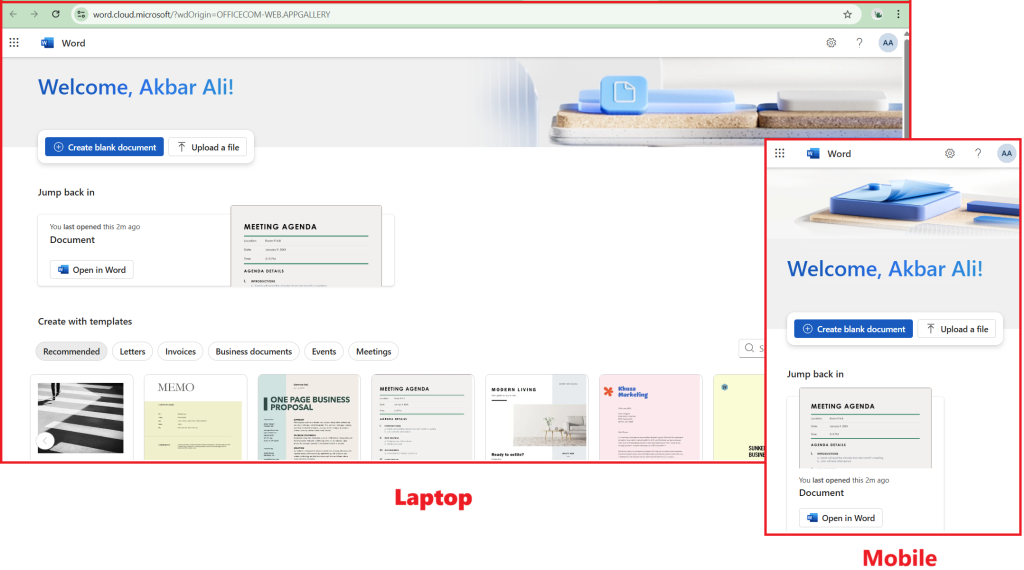
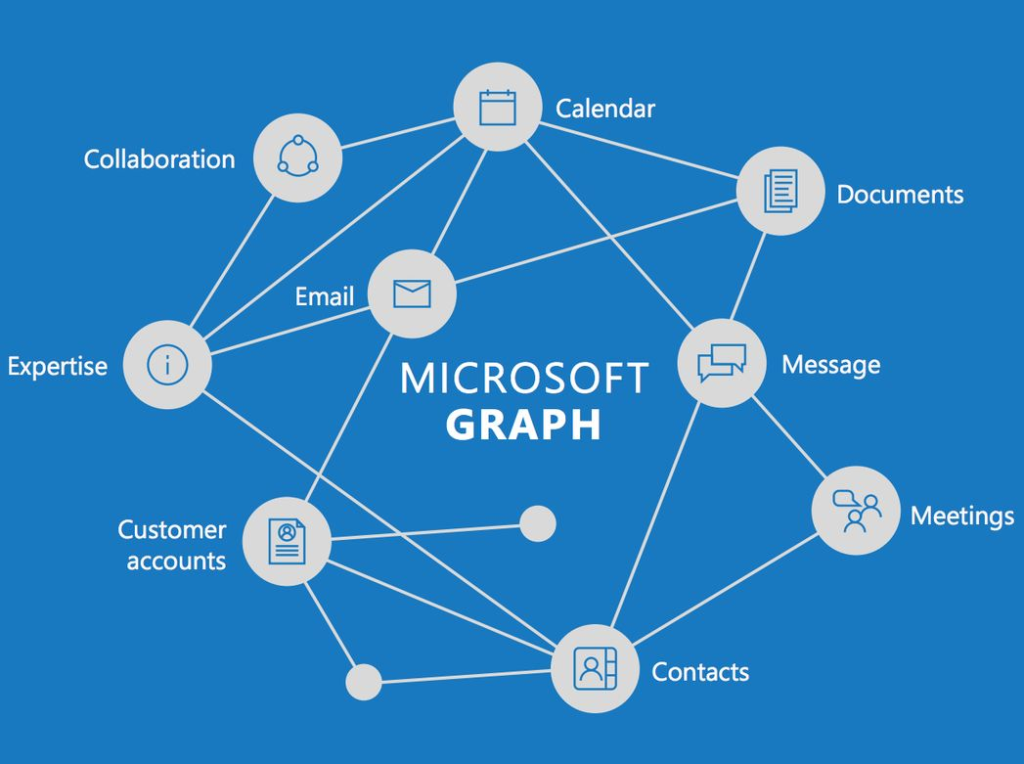
🔍 The Role of Microsoft Graph
At the heart of Microsoft 365 is Microsoft Graph, the intelligent data layer. It connects people, content, and insights across your digital workspace.
Why it matters:
- Provides personalized user experiences
- Enables AI services like Copilot to learn and adapt
- Secures your organization’s data flow intelligently
🤖 What is Microsoft 365 Copilot?
Microsoft 365 Copilot is your personal AI assistant that works across Word, Excel, Outlook, Teams, and more. It uses Large Language Models (LLMs) combined with your organizational data via Microsoft Graph.
Key Capabilities:
- Drafts emails, documents, and presentations
- Summarizes meetings and chats
- Provides contextual answers inside apps
- Automates repetitive tasks
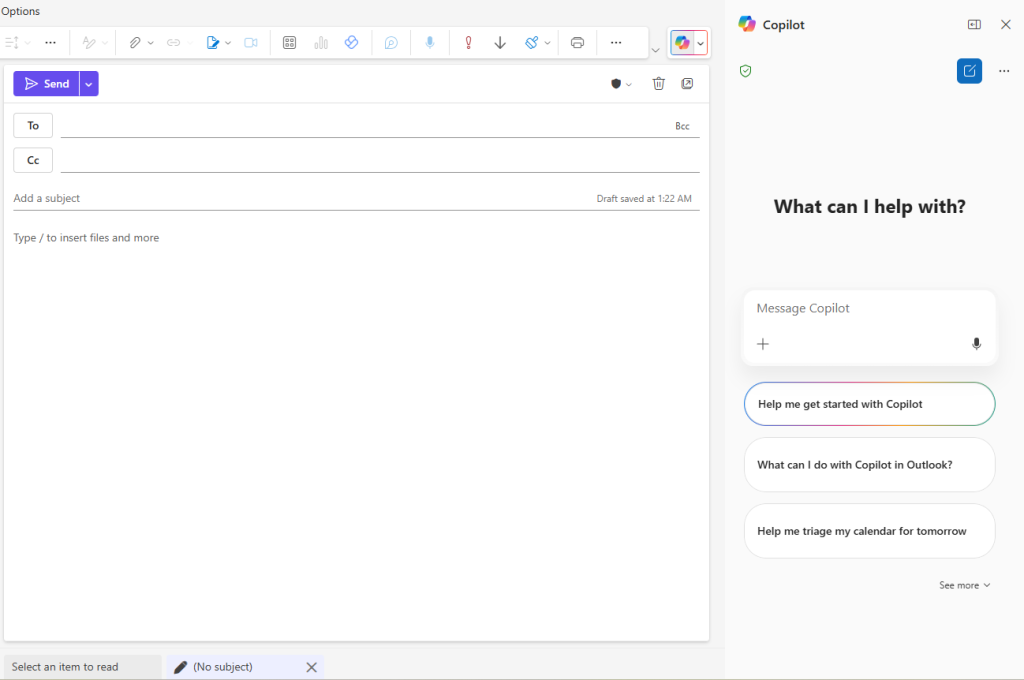
Tip: Copilot requires a separate license in addition to your Microsoft 365 subscription.
🔄 Office 365 vs Microsoft 365
Let’s break down how Microsoft 365 evolved from Office 365.
🌱 Office 365: The Foundation
Initially launched to deliver Office apps and collaboration tools like Exchange, SharePoint, and Skype for Business. It offered essential cloud services aimed at productivity.
🚀 Microsoft 365: The Evolution
Microsoft 365 extends far beyond apps. It includes:
- Enterprise Mobility + Security (EMS)
- Microsoft Entra ID (formerly Azure AD)
- Microsoft Intune for device management
- Windows integration for endpoint protection
Tip: EMS helps secure mobile access and identity management, perfect for remote and hybrid teams.
🧩 Microsoft 365 Plans & Flexibility
Microsoft 365 offers plans for:
- Small businesses
- Large enterprises
- Education & government
- Nonprofits
- Personal & family use
Whether you’re a startup or global corporation, Microsoft 365 adapts to your needs.
✅ Summary: Why Microsoft 365 is Essential
By now, this Microsoft 365 tutorial should have clarified how this suite:
- Drives digital transformation
- Enables hybrid work
- Empowers every role with AI
- Ensures top-tier security
- Supports every device, anywhere
Microsoft 365 is more than software-it’s a smarter way to work.
🧠 What’s Next?
Stay tuned for upcoming tutorials where we dive deeper into:
- Microsoft Teams for remote collaboration
- SharePoint for document management
- Entra ID and identity protection
- Automating workflows with Power Automate
📎 Key Takeaways
✅ Microsoft 365 is a cloud-powered, AI-enabled productivity suite
✅ Copilot uses Microsoft Graph to assist users across apps
✅ Supports flexible work with strong device & identity security
✅ Microsoft 365 tutorial empowers every organization
✅ Microsoft 365 has evolved from Office 365 with advanced tools
✅ Plans are flexible for business, education, and personal use
📍 FAQs
Q: Is Microsoft 365 the same as Office 365?
A: No. Microsoft 365 includes everything in Office 365 plus security, mobility, and AI capabilities.
Q: Do I need a separate license for Copilot?
A: Yes, Copilot requires an add-on license.
Q: Can I access Microsoft 365 on mobile?
A: Absolutely. Apps like Word, Excel, and Teams work seamlessly across all devices.

Great overview! This Microsoft 365 tutorial does an excellent job of showcasing how the suite has evolved beyond Office…. integrating AI, seamless cloud workflows, and enterprise-grade security. I especially appreciate the highlights on Microsoft 365 Copilot and Microsoft Graph, clarifying why they’re such game-changers for productivity.
Looking forward to the upcoming tutorials diving deeper into Teams, SharePoint, and automation!